
티스토리 뷰
728x90
ㅇ Indexing
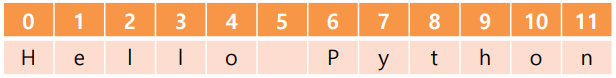
text = 'Hello Python'
print(text[0])
print(text[6])
print(text[-1])
print(text[-6])
print(text[-12])ㅇ Slicing
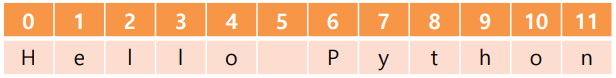
text = 'Hello Python'
print(text[0:])
print(text[6:])
print(text[:5])
print(text[:-4])
print(text[-6:-4])ㅇ 특수문자
| 코드 | 설명 |
| \n | 줄바꿈 |
| \t | 탭 (일정 간격 띄어쓰기) |
| \\ | \ 문자 표시 |
| \' | ' (quote) 문자 표시 |
| \" | " (double quote) 문자 표시 |
ㅇ Formatting : % {} f'문자열'
| 코드 | 설명 |
| %s | 문자열 |
| %c | 문자 |
| %d | 정수 |
| %f | 실수 |
| %o | 8진수 |
| %x | 16진수 |
| %% | % 문자 |
text = 'Python version %s'
print(text % '3.9.12')
text = 'Python version %s.%s.%s'
print(text % (3, 9, 12))
text = 'Python version {}'
print(text.format('3.9.12'))
text = 'Python version {0}.{1}.{2}'
print(text.format(3, 9, 12))
text = 'Python version {a}.{b}.{c}'
print(text.format(a=3, b=9, c=12))
version = '3.9.12'
print(f'Python version {version}')
a = 3
b = 9
c = 12
print(f'Python version {a}.{b}.{c}')
ㅇ 함수
1) str() - 다른 형태의 자료를 문자로 변경
print( str(123) )
print( str(False) )
print( str([1, 2, 3]) )
print( str({'a': 1, 'b': 2, 'c': 3}) )2) find() - 문자 위치 찾기
text = 'Life is too short, You need Python'
print( text.find('i') ) # 1 처음으로 등장하는 소문자 i의 위치
print( text.find(' ') ) # 4 처음으로 등장하는 공백의 위치
print( text.find(' ', 5) ) # 7 인덱스 5 이후에 등장하는 공백의 위치
print( text.find(' ', 8, 12) ) # 11 인덱스 8 ~ 12 사이에 존재하는 공백의 위치
print( text.find('X') ) # -1 대문자 X는 존재하지 않으므로 -13) count() - 문자 개수 확인
text = 'Life is too short, You need Python'
print( text.count('i') )
print( text.count('e') )
print( text.count('Y') )
print( text.count(' ') )
print( text.count(' ', 5) ) # 인덱스 5 이후에 등장하는 공백의 개수
print( text.count(' ', 5, 12) ) # 인덱스 5~12 사이에 등장하는 공백의 개수
print( text.count('X') )4) replace() - 문자 변경하기 (A를 B로)
text = 'Life is too short, You need Python'
print( text.replace('i', '1') ) # 소문자 i를 1로 변경
print( text.replace(', ', '\n') ) # comma + 띄어쓰기를 줄바꿈으로 변경5) maketrans() + translate() - 문자 변경하기
- maketrans(x, y, z) : ASCII Table의 코드 값으로 딕셔너리 생성 (문자 매핑 테이블)
x : 변경 전 문자 (단, y에 입력된 문자열 길이와 같아야 됨)
y : 변경 후 문자 (단, x에 입력된 문자열 길이와 같아야 됨)
z : 삭제될 문자 (생략 가능)
text = 'automobile'
table = str.maketrans('aeiou', 'bfjpv', 't')
print(table) # {97: 98, 101: 102, 105: 106, 111: 112, 117: 118, 116: None}- translate(table) : maketrans로 생성된 테이블을 특정 문자열에 적용해서 문자 변경
text = 'automobile'
table = str.maketrans('aeiou', 'bfjpv', 't')
trans = text.translate(table)
print(trans) # bvpmpbjlf
6) split() - 문자 분리하기 (결과는 리스트 형태 반환)
text = 'Life is too short, You need Python'
print( text.split(' ') ) # ['Life', 'is', 'too', 'short,', 'You', 'need', 'Python']
print( text.split(', ') ) # ['Life is too short', 'You need Python']
print( text.split('o') ) # ['Life is t', '', ' sh', 'rt, Y', 'u need Pyth', 'n']7) join() - 문자 합치기
items = ['Life', 'is', 'too', 'short,', 'You', 'need', 'Python']
print( ' '.join(items) ) # Life is too short, You need Python
'프로그래밍 > Python' 카테고리의 다른 글
| 파이썬의 리스트(List) 자료형 (0) | 2023.08.02 |
|---|---|
| 파이썬의 논리 자료형 (0) | 2023.07.26 |
| 파이썬의 숫자 자료형 (0) | 2023.07.26 |
| 파이썬 자료형 (0) | 2023.07.26 |
| 파이썬 개발환경 구성하기 (0) | 2023.07.25 |




