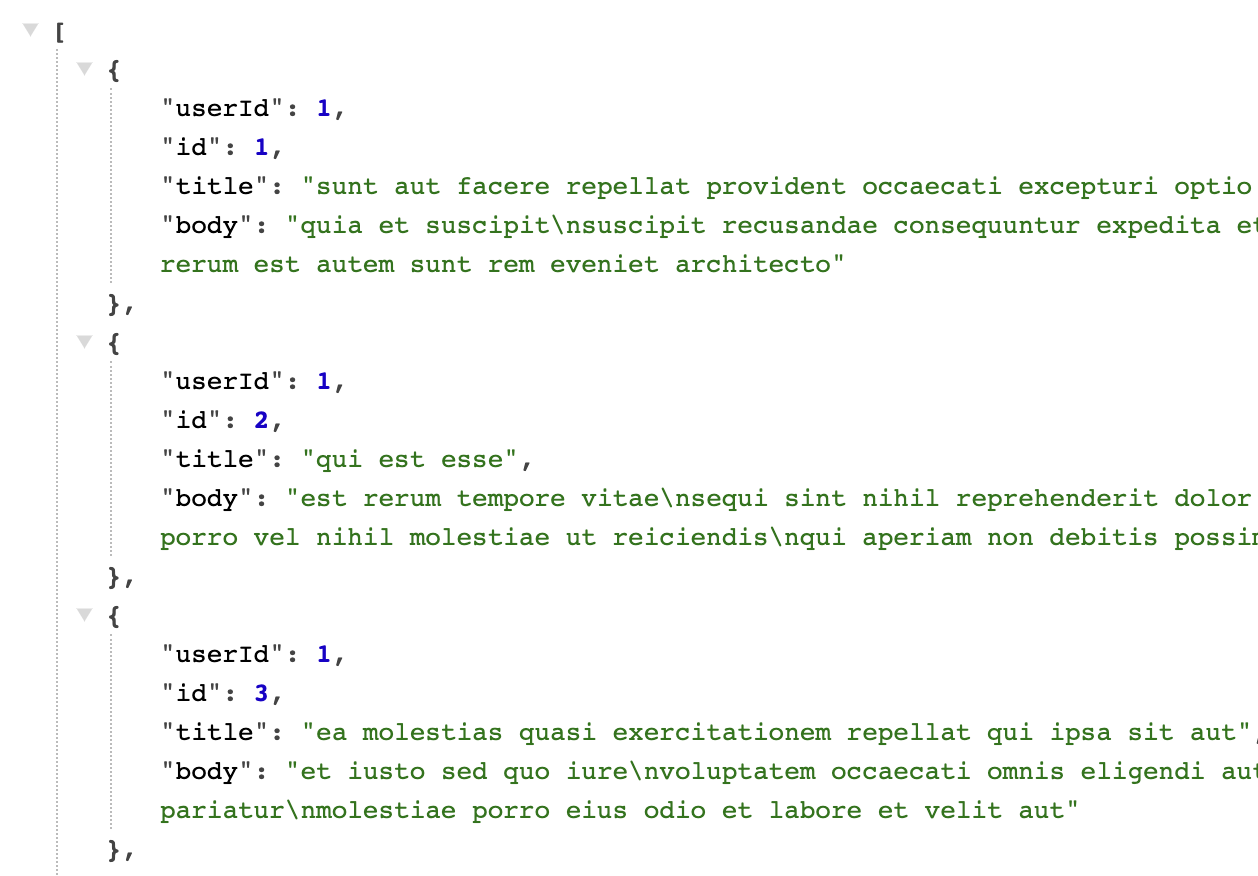티스토리 뷰
728x90

AJAX와 관련해서 검색하다 보면 자주 볼 수 있는 기술 4가지 입니다.
1. 완전 옛날 방식 XMLHttpRequest (ECMAScript 3 / 1999년)
2. 최근 방식 FetchAPI (ECMAScript 6 / 2015년)
3. jquery api (third-party / 2006년)
4. axios (third-party / 2014년)
브라우저에 내장된 기본 기능은 1번과 2번 이고
3번과 4번은 별도의 라이브러리를 사용하는 불편함이 있습니다.
어떤 방식이든지 결과만 잘 나오면 되겠지만
1번과 3번은 사용하지 않는 것을 권장합니다.
1번은 너무 오래되었고 코드가 너무 길어지는 문제가 있으며
3번 jquery는 요즘은 사용하지 않는 기술입니다.
ECMAScript 6 부터 문법이 잘 정리되고 있고
브라우저가 계속 발전하면서 jquery는 사용하지 않습니다.
각 기술마다 작성해야 하는 기본적인 코드 형태입니다.
데이터로 사용할 웹페이지의 모습입니다.
1. XMLHttpRequest
<body>
<div id="result"></div>
<script>
const xhr = new XMLHttpRequest();
xhr.onreadystatechange = callback;
const url = 'https://jsonplaceholder.typicode.com/posts';
xhr.open('get', url);
xhr.send(null);
function callback() {
if (xhr.readyState == 4) {
if (xhr.status == 200) {
let result = xhr.response;
document.querySelector('#result').innerHTML = result;
}
}
}
</script>
</body>- XMLHttpRequest 객체 생성
- open 함수로 통신
- callback 함수에서 통신 결과에 따라 응답 데이터 처리
2. FetchAPI
<body>
<div id="result"></div>
<script>
const url = 'https://jsonplaceholder.typicode.com/posts';
const ajax = fetch(url);
ajax.then(function(response) {
return response.text();
}).then(function(result) {
document.querySelector('#result').innerHTML = result;
});
</script>
</body>- fetch 함수 실행
- 응답결과로 받은 Response 객체에서 내용 추출 후 반환
- 반환 데이터 처리
3. jQuery
<body>
<div id="result"></div>
<script src='http://code.jquery.com/jquery-3.7.0.min.js'></script>
<script>
const url = 'https://jsonplaceholder.typicode.com/posts';
$.ajax({
url: url,
type: 'get',
success: function (result) {
document.querySelector('#result').innerHTML = result;
}
});
</script>
</body>- jquery 라이브러리 가져오기
- ajax 함수 실행
- success 의 콜백 함수에서 응답 데이터 처리
4. Axios
<body>
<div id="result"></div>
<script src="https://unpkg.com/axios/dist/axios.min.js"></script>
<script>
const url = 'https://jsonplaceholder.typicode.com/posts';
const data = axios({
url: url,
method: 'get'
});
data.then(function (result) {
document.querySelector('#result').innerHTML = result;
});
</script>
</body>- axios 라이브러리 가져오기
- axios 함수 실행
- 응답 데이터 처리
너무 다양해서 하나를 선택하기가 애매하다면
2번 Fetch API를 선택하면 됩니다.
Fetch API의 사용법을 조금 더 설명하자면
1. get 요청
2. post 요청
3. post + json 요청
이렇게 3가지 정도로 다시 나누어 볼 수 있습니다.
get 요청 예)
<body>
<div id="result"></div>
<script>
const url = 'https://jsonplaceholder.typicode.com/posts';
const ajax = fetch(url);
ajax.then(function(response) {
console.log(response)
return response.text();
}).then(function(result) {
document.querySelector('#result').innerHTML = result;
});
</script>
</body>- fetch 함수에 요청할 주소만 입력
- 파라미터는 ? 기호로 지정
- ex) https://jsonplaceholder.typicode.com/posts?title=ABC&body=DEF
post 요청 예)
<body>
<div id="result"></div>
<script>
const url = 'https://jsonplaceholder.typicode.com/posts';
const formData = new FormData();
formData.append('title', 'Title Test');
formData.append('body', 'Body Test');
formData.append('userId', 999);
const ajax = fetch(url, {
method: 'post',
body: formData
});
ajax.then(function(response) {
return response.text();
}).then(function(result) {
console.log(result)
document.querySelector('#result').innerHTML = result;
});
</script>
</body>- FormData 객체를 생성한 후 name과 value 추가
- fetch 함수에 요청할 주소와 method / body 를 키로 가지는 객체를 함께 지정
post + json 요청 예)
<body>
<div id="result"></div>
<script>
const url = 'https://jsonplaceholder.typicode.com/posts';
const ajax = fetch(url, {
method: 'post',
body: JSON.stringify({
'title': 'Title Test',
'body': 'Body Test',
'userId': 999
}),
headers: {
'Content-type': 'application/json; charset=UTF-8',
},
});
ajax.then(function(response) {
return response.text();
}).then(function(result) {
console.log(result)
document.querySelector('#result').innerHTML = result;
});
</script>
</body>- body의 값으로 객체, headers의 값으로 application/json 입력
- fetch 함수에 요청할 주소와 method / body 를 키로 가지는 객체를 함께 지정
'프로그래밍 > Front (HTML, CSS, JS)' 카테고리의 다른 글
| [HTML] 유튜브 영상 웹페이지에 삽입하기 (0) | 2023.08.21 |
|---|---|
| [HTML] HTML 태그 사용 순위 (0) | 2023.08.21 |
| [jQuery] 자바스크립트 클립보드 복사하기 (ZeroClipboard / zclip 라이브러리 이용) (1) | 2012.08.09 |
| [JavaScript] IE(익스플로러) 9 버전에서의 DHTMLX GRID 화면 표시 오류 (1) | 2012.04.13 |
| [jQuery] DatePicker 여러가지 옵션들 (0) | 2012.04.10 |